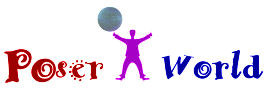Conforming beard figure for Michael 4, in Poser Runtime and DS .DUF formats. Made with Poser 13 and DS 4.22
M4 Beard for DS and Poser by PoserWorld.com
POSERWORLD.COM PRODUCT END-USER LICENSE AGREEMENT
By installing this product archive and using this product, you or your corporation affiliation (the license purchaser and product user) and PoserWorld.com, the owners and operators of PoserWorld.com and the publishing artist (copyright holder) agree to be bound to the following licensing terms and use agreement. Any publishing artist license terms included with this product archive are to be considered an addendum and incorporate these terms however any product usage restrictions and limitations will supercede our standard license terms outlined below. PoserWorld.com current owners and store management operators are identified at web url: https://poserworld.com/about-us.
- The Images and Binary Files in this archive are copyrighted. All rights are owned by the publishing artists and/or PoserWorld.com owners. Reference included publishing artist license terms to identify copyright holder. If publishing artist or any other copyright holder is identified in any license terms addendum will be considered Poserworld.com and its owners. All legacy PoserWorld product licenses with copyrights referencing “GMP Services Inc”, now are held by PoserWorld.com and its owners. All rights not specifically granted to you by this Agreement are reserved. Your right to use an Image or Binary File is subject to the restrictions set forth in this Agreement and your compliance with the terms of this End-User License Agreement.
- Rendering images from this product. Poserworld.com and it’s owners grant you a non-exclusive, non-transferable, limited right to use and reproduce Images, Binary Files for royalty-free commercial use in derivative works (i.e.: motion video media, print media, static image media (jpeg, bmp, etc.) and animated graphics media (gif, flash, etc.).
2.1 PoserWorld now encourages 3D Media and real-time App and WebGL rendering providing these limited use terms are adhered.
PoserWorld.com and its copyright holders agrees to allow royalty-free limited use and to distribute the licensed binary files when they are incorporated in larger bodies of the licensed user’s creative works and published using software application packaging, presentation and distribution of the binary files that provides adequate protection to the binaries and with credit to PoserWorld.com or the product’s copyright holder viewable to the end consumer with each distributed instance. Reference section 4.1 for examples of what we consider adequate means of protecting distributed binary files and other product assets.
- "Non-transferable", as used in Section 2, means that except as provided in Section 2, you may not sell, rent, loan, give, sublicense, or otherwise transfer to anyone an Image or Binary File, or the right to use an Image or Binary File, and nothing you produce shall grant or purport to grant to any third party rights to use or duplicate an Image or Binary File. You agree to take all commercially reasonable steps to prevent third parties from duplicating or distributing the Images, Binary Files, textures, materials and other product assets in included in our archive files.
- Except as provided in Section 2 and 4.1, you may not reproduce an Image or Binary File on any device, including without limitation any computer network, Intranet, or the Internet.
4.1 Revokable exception for transferring media for real-time 3d rendering and virtual publications. We don’t want to make this tough on the developer so we accept most reasonable measures to protect our copyright and avoid theft and piracy. PoserWorld.com considers adequate protection to the product binaries and copyright to include encryption, extraction obfuscation, or using 50% detail reduction (runtime resolution) of the binary files of the product including lossy compression of images and decimated mesh density. Please contact us if you have questions on acceptable protection or if are unable to credit PoserWorld.com by URL in each distribution and application use of all 3d published media to discuss alternative solutions. PoserWorld.com retains the right to monitor this section of license grant for abuse and revoke at our discretion.
- Defamatory, and unlawful use of an Image or Binary File is prohibited.
- You agree to indemnify and hold PoserWorld.com or its owners. harmless against any damages or liability of any kind arising from any use of an Image or Binary File other than the uses specifically permitted by this Agreement.
- Neither PoserWorld.com, its owners, nor any of its directors, officers, employees, partners, licensors, or agents shall be liable for any damages, whether direct, indirect, consequential or incidental, arising out of the use of, or the inability to use an Image, Binary File or archive file.
- This Agreement shall be governed by the laws of the State of California, notwithstanding its conflict of laws rules. Venue for any action respecting this Agreement, an Image or Binary File, or use or attempted use of an Image or Binary File, shall be in the state and federal courts sitting in or for San Diego County, California and/or the Southern District of California and you hereby consent to the jurisdiction of such courts.
The term of this Agreement is indefinite. This Agreement and the rights granted to you hereunder will terminate automatically if you fail to comply with the limitations described in this license. No notice will be required from PoserWorld.com or its owners to effectuate such termination. Upon termination, you must destroy all copies of the Images, Binary Files and archive files.
http://PoserWorld.com
M4 Beard for Daz 3D Studio and Poser
Merchant: PoserWorld
Copyright 2019 PoserWorld.com
This product's content was created by: Dreamcutter exclusively for PoserWorld.
A Beard conforming figure for DAZ3D Michael 4 (M4) in Poser Runtime and DUF formats.
Features:
A rigged beard fits and conforms to Michael 4 figure and character morphs for DAZ Studio (DIM install) and Poser runtime with preset and material options for easy configuration of the perfect facial hair for your Michael 4 character.
Presets:
8 Beard Preset Types: Chinstrap, Defalt, Full Burl, Goatee, Mutton Chop, Neat Trim, Shaggy, Shennandoah
15 Mustache Prestet Types: Bavarian, Dali, Default, English, French, Full, Fu Manchu, Handlebar, Imperial, Lampshade, Petit Handlebar, Pencil, Pencil No2, Standard and Toothbrush.
Morphs: Supports all standard M4 figure morphs. Beard and Mustache Shape can be further adjusted controlled by preset (and Pose) morphs include:
Beard: Burly, Burn-In, Bushy ,Length, Lower Lift, Goat, Goatee, Mutton Chop, Thinning, Top Thinning, Shrinkage, Sway,Squaring, Shag, (ZX)Spread, and Trim morphs.
Mustache: Breadth, Burl, Burly, Bushy, End Condense, End Kink, End Lift, End Trim, Fu Manchu, Fu, Fuzzy, Handlebar, Hang, height, Joker, Lift, Mid-Width, (ZX) Spread, Stubble, Thickness, Trimming, Tip Trim, Upper Trim Morphs.
Materials & Material Presets for Mustache and Beard:
Blonde, Light Brown, Brown, Dark Brown, Ginger and White textured materials that are optimized to render well with all DAZ and Poser render engines.
Directions:
DAZ 3D Studio (with or without Poser Software)
If you use DAZ Studio and would prefer to load content using the DAZ Installation Manager DIM, drag, copy or move the PW05152024-01_PoserWorldM4Beard.zip file to your DAZ Package Archive (refer to location in the DIM application Basic Settings panel, typically it will be C:/Users/Public/Documents/DAZ 3D/InstallManager/Downloads. By doing a refresh in DAZ, the M4 Beard by PoserWorld content will be available for installation in the Install tab of the DIM application.
The DIM default install will add the PoserWorld M4 Beard base directory in your My DAZ 3D Library.
For convenience, Path shortcut icons to the beard and mustache is in root of the PoserWorld M4 Beard/ base directory, and customization Shape Preset/ and Material Preset/ shortcuts where the actual content is loaded in the PoserWorld M4 Beard\PoserWorld\M4 Beard subdirectories.
By default, Poser Files will also install, and be loaded into the PoserWorld M4 Beard base directory. Note the RUNTIME folder is necessary for the DAZ Studio .DUF files too, as they reference the material textures in the runtime folder.
Poser 3D Software
Extract the zip file to a temporary directory. The Poser files are in the content\runtime folder, you can copy the runtime folder into your preferred existing Poser runtime folder including the sub folders and their contents, or you can just add the runtime to your Poser Library where it is now. To do this option, first note down the path (or copying the full path from the file browser) referencing (or pasting the referenced path) to this location when adding the Runtime in your Poser library. For reference all file and their sub folder locations can be found in the filelist.txt in the ziipfile or root extraction folder.
1) Start Poser.
2) Go to the default runtime library folder: PoserWorld\PoserWorld\M4 Beard\
3) Select your M4 figure base in your scene and add the PoserWorld M4 Beard, it should automatically conform.